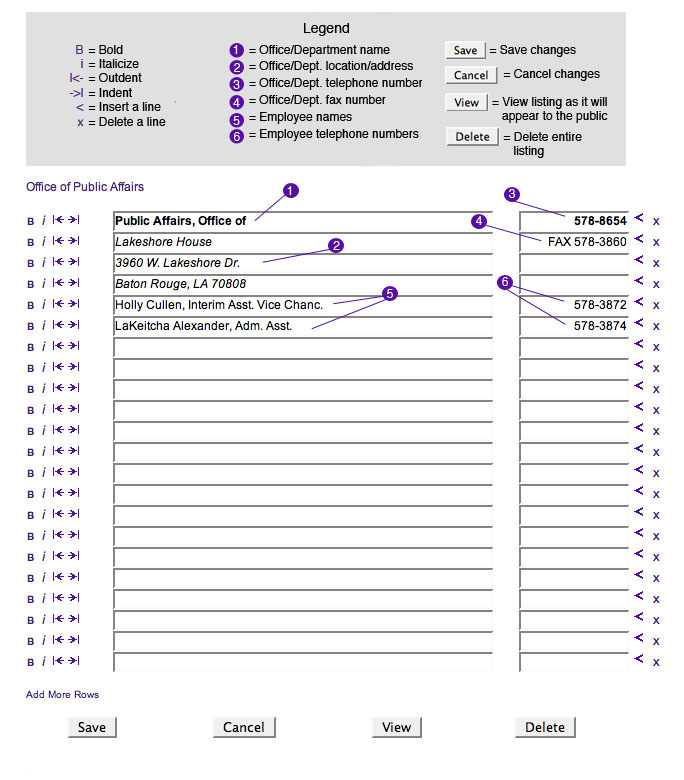
The information in this document appears in the Offices section of the Directory in its alphabetical position. Each office listing in this section is associated with a department in the Administration section of the Directory. This associated department controls access to the office listing.
Every department has at least one person who is responsible for maintaining their department information in this directory. Departments wishing to grant or remove access for department editors should contact the Office of Public Affairs at 578-3887 or tmizell@lsu.edu.
How to Edit Your Office Listing
Editors are required to observe the Offices Editorial Standards listed below. Public Affairs reserves the right to make any corrections to the department document as they see fit.
The name of the controlling department is listed at the top of the page. This name can be clicked to open that department document in edit mode, if needed.
The body of the office listing consists of a number of lines in two columns for an entry (a name, office or address) and a phone number. To the left of each line are four command icons that affect the appearance of that line: Bold, Italic, Outdent, Indent. Simply click the appropriate icon to change that line's appearance.
- The Bold and Italic icons are toggle switches which turn the effect on or off. For all Office Listings,
the only line that should be in bold is the first line. All other lines must not be bold.
- The Indent icon simply indents the line to show its relationship to the previous line. Each click of the Indent icon positions the beginning of the line further inward. The Outdent icon is used to reverse that direction. Indented lines are very rarely used for Office Listings.
Adding or Deleting Lines
At the right hand side of each line are two icons which are used to insert and delete lines. Clicking the Insert icon causes all of the information below that line to be shifted down one line and a new blank line is inserted at that position. The Delete icon removes the selected line and shifts all of the information below it up one line. The speed of the Insert and Delete commands depends on the number of lines that must be moved up or down. The cursor will change to an hourglass icon while the operation is being performed.
Several empty rows are always given at the end of the department for entering new information. If you need to add more empty rows, click the 'Add More Rows' link at the bottom of the page and 10 more blank rows will be added. This may be done one more time, for a total of 20 additional rows. After that point you will be required to save your changes before additional lines can be added.
Remember to save your changes by clicking the Save button.
Editorial Standards for Office Listings
- Only the first line is bold. All other lines must not be bold.
- Lines of address information (street address, campus building, PO Box, city/state/zip) are always italic. Lines containing names of people, departments or offices are never italic.
- Names of people are always plain -- never bold or italic.
- The head/director/president of a department or office should be listed first, followed by other employees in alphabetical order.
- A person's name should be followed by a comma and then his title. Titles, though not required, must always be on the same line as the name.
- Indented entries are used only in rare circumstances in Office listings. To visually identify a section, enter the section name in all upper-case.
- Long entries (that appear to be longer than the space given) should be entered completely in one line. Do NOT split the entry into two lines. The system will determine when the entry is too long and automatically continue it on the next line as needed.
- There should be only one phone number per line.
- Fax phone numbers are preceded by 'FAX'.
- The area code should NOT be given unless it is different from the local area code (225).
- The minimum number of digits given should never be less than seven, i.e., the '578' prefix cannot ever be assumed or abbreviated.
Navigator Bar
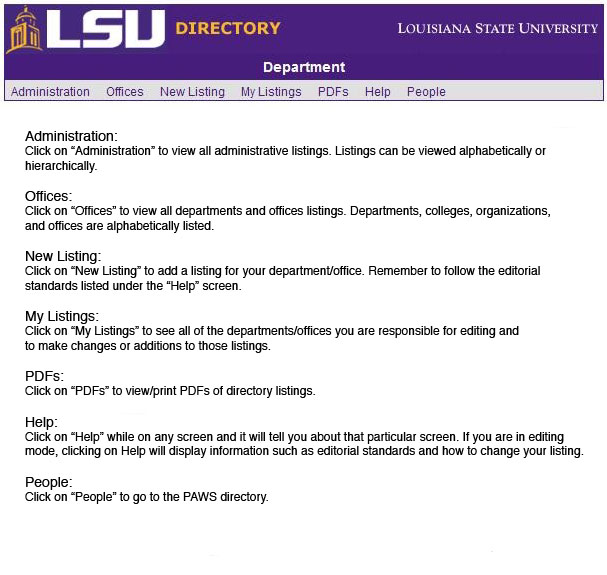 |